Director, Product Portfolio Management
- FMA
- The Fabricator
- FABTECH
- Canadian Metalworking
10 Criteria for Choosing 3-D CAD Software
Selecting a system that others in your supply chain use creates compatibility
- By Kishore Boyalakuntla
- Updated May 18, 2023
- March 28, 2017
- Article
- Automation and Software
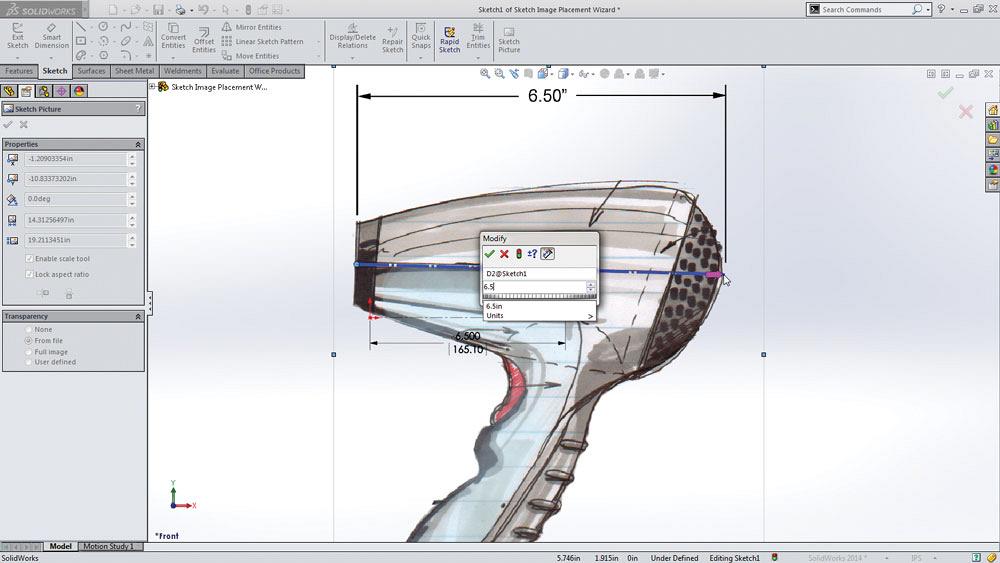
Because changes are inevitable, look for a CAD system that can make your company's designs but also incorporates changes quickly.
In discrete manufacturing industries, 3-D CAD software has become the accepted medium for designing products, tools, and manufacturing equipment. In process industries, 3-D software is increasingly employed in the design of plants and production systems.
As well, the recent explosion of 3-D printing technology is bringing an increasing number of new designers into the 3-D CAD software market.
Although some tasks will always be done with 2-D CAD, the number of first-time 3-D CAD software buyers continues to grow. Some of these buyers are new to CAD, while others are experienced CAD users and young engineering managers who have never participated in a 3-D CAD selection process.
It can be a daunting task, but keeping in mind 10 criteria can ease the transition into the 3-D world. Any new CAD purchase should allow for the following.
1. Enable Efficient 3-D DesignThe centerpiece of 3-D CAD is a 3-D master model that’s used for all aspects of manufacturing: product design and simulation, drafting, tool design, numerically controlled tool programming, and inspection. The 3-D model must accurately represent every component in your company’s products and the relationships among them.
To maximize efficiency, designers should be able to design in 3-D with as few steps as possible without compromising design quality.
When evaluating CAD software, find out how efficient each package is at creating the types of products your company makes. For example, if your company designs stylish products, look at the tools for creating freeform surfaces and blends with continuous curvature. Designers of machinery should examine how easily they can assemble large numbers of parts and insert purchased parts, such as fasteners and electrical components, from a library.
Because changes are inevitable, you also should assess how hard it is to modify parts and assemblies. A CAD system that can make your company’s designs with even 20 per cent fewer steps will offer important cost advantages compared with systems that are less efficient. A 3-D CAD system that offers the best value will combine exceptional technical capabilities with reasonable cost of ownership.
2. Flow Information Through Extended EnterprisesIn today’s world, few manufacturers are vertically integrated. Most rely on global communities of suppliers for parts, tools, subsystems, production equipment, and design. Whether your company is a supplier, a customer, or both, it can benefit from sharing 3-D CAD models with others.
When possible, choose a CAD system that’s popular in your industry and supplier community. This choice helps eliminate the need to translate files from one system to another. Translation takes time and can introduce errors.
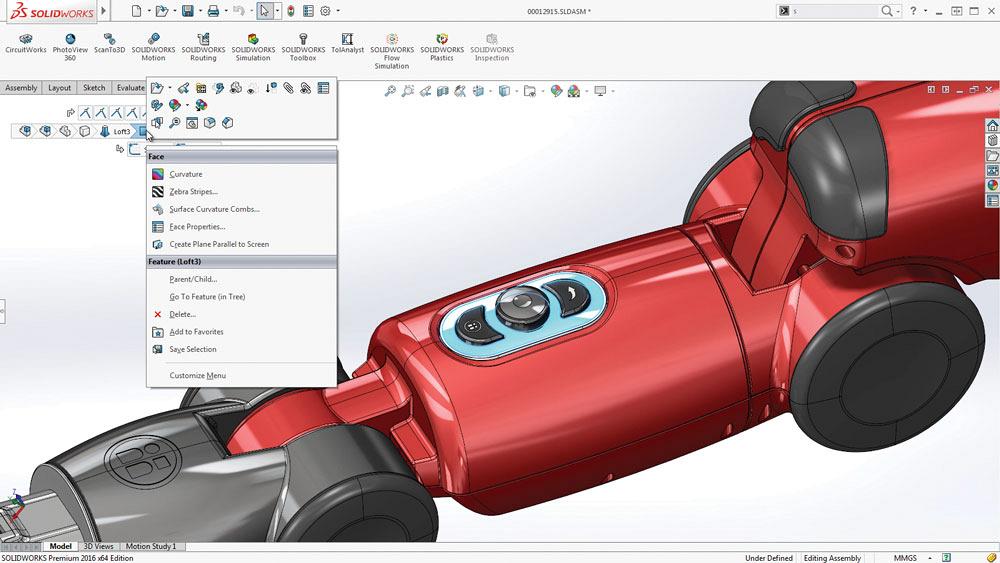
The heart of 3-D CAD software are the tools that enable product design and simulation, drafting, tool design, numerically controlled tool programming, and inspection.
Look at each system’s ability to import files from other systems. Make sure your CAD system supports international standards such as STEP, IGES, VDA, and IDF.
Also evaluate the tools for fixing damage to imported shapes. How easy are they to use? How well do they work? If your firm must translate many files from several brands of CAD systems, check out the direct translators available with each CAD system and also those from third parties that specialize in translation software.
Don’t limit your evaluation of data sharing to file exchanges either. Systems based on shared Internet hosts enable designers to collaborate in real time with customers to explore options and identify good solutions quickly.
Sharing CAD data with customers or suppliers can save thousands of hours and weeks of schedule time compared with the cost of remastering them interactively. The ability to collaborate on products and processes in 3-D reduces costs while helping to deliver better products.
3. Have 3-D CAD Software Drafting Tools at Your DisposalEven though you’ll be designing in 3-D, your suppliers and factory workers may need drawings.
A clear drawing shows information that isn’t obvious in a 3-D model, such as critical dimensions and tolerances, material and surface finish specifications, and notes about post-processing work like heat treatment.
Be sure any 3-D CAD system you buy can make drawings to your current standards for dimensions, tolerances, lettering, and parts lists. And be sure your drawings can be exported in popular formats, such as PDF, DXF, and DWG.
However, 3-D CAD is changing drawings as we know them. Leading manufacturers are employing annotated 3-D models that convey the information found on drawings without a separate document.
This “model-based definition” saves drafting time, simplifies product data management (PDM), and enables automated manufacturing and inspection systems to read dimensions and tolerances directly from 3-D models, helping to eliminate errors.
4. Take 3-D CAD Designs From Concept Through ManufacturingDesigns don’t make money until physical products are delivered. Look for 3-D CAD software with a rich variety of applications that reduces not only design time, but testing, machining, cost estimating, and inspection.
Companies that design systems to order can benefit from software that generates parts and assemblies automatically in response to customer specifications. Such tools may be general purpose, such as configuration software, or special tools optimized for designing products such as mould assemblies and stamping dies.
Because physical testing is costly and slow, you should try to reduce the number of physical tests by simulating physical behaviour, such as kinematics, dynamics, stress, deflection, vibration, temperatures, and fluid flow. Look for a system that has integrated analytical tools or efficient interfaces to your preferred simulation software.
Software for designing electrical wiring can help reduce errors and ensure machinery is wired correctly. Cost-estimating software enables designers to hit cost targets by revising designs sooner instead of waiting for estimators to say they are over budget. Inspection software can slash the time needed to prepare documents for inspecting parts on delivery.
Picking the right add-in applications for your company’s business can slash the time needed to bring products to market.
To make sure you have the best tools, choose a CAD platform that gives a broad choice. It also needs to have an extensive and well-documented application programming interface (API). Good APIs make it less costly for third parties to integrate specialty applications with your CAD system. And they let your own programmers write software tailored to your ways of using CAD models.
5. Manage Data WellOrganizations with more than just a few designers can benefit from PDM software integrated with their CAD tools.
Because relationships among files in 3-D systems are so complex, an automated system to store and organize them is essential. Without PDM, designers can unknowingly overwrite each other’s work, reinvent parts that have already been designed, and send the wrong revision levels to manufacturers.
Together, these sorts of errors can waste hundreds of hours of work each year and thousands of dollars in defective parts.
PDM systems do more than simply store and organize files. They also help designers find existing parts to re-use instead of reinventing them, generate materials lists for cost estimating, and feed data to manufacturing resource planning (MRP) systems. Advanced PDM software can automate change-control processes to ensure that out-of-date or unreleased information isn’t sent to factories or suppliers.
6. Be Able to EvolveComputing technology is constantly changing. If your CAD vendor doesn’t take advantage of this evolution, in a few years you’ll find that your organization has an obsolete and costly-to-maintain CAD system. Buy from suppliers that have a proven record of being manufacturing industry leaders with large and sophisticated R&D teams.
7. Create Pleasant Business RelationshipsBelieve it or not, some of the greatest sources of friction between CAD software buyers and their customers are the nontechnical business aspects of the relationship. Just as some airlines annoy customers with extra fees for checked baggage, flight changes, drinks, and blankets, some CAD suppliers levy hidden charges for software and services that most customers need.
To avoid aggravation and lower your costs, look for a CAD system that is straightforward. Then be sure to look at the terms for floating licences that enable designers who don’t need CAD full-time to share licenses. And be sure your best designers can use the software both at work and at home without hassles.
8. Have a Short Learning Curve with 3-D CAD SoftwareAdopting 3-D methods requires training and experience. So choose a system that’s easy to learn as well as capable. Look for a system that has a consistent user interface throughout. Be sure design and manufacturing procedures flow logically from start to finish.
Also, developing your own training materials is costly. Choose a system with built-in tutorials, computer-based training aids, and a vibrant online community that lets workers ask questions and get answers. You’ll also want a system that’s taught in local schools and universities so you can hire students who are ready to work.
9. Sold by a Helpful DealerA successful relationship with your CAD software dealer only begins with the sale. Buy from a dealer with the skills and experience to help you successfully integrate 3-D design with manufacturing. Find out how many 3-D customers potential dealers have trained and supported. Look at the availability of quality training classes. Does the dealer support a viable user group? Does the reseller offer ongoing training classes to help you improve your design and manufacturing processes?
Ask reference customers if the dealer’s technical staff is capable of solving tough problems. Good local support can make the difference between a costly adoption of new CAD software and one that advances your business objectives now and in the future.
10. Not All 3-D CAD Software Is Right For YouNot all the criteria listed here apply to every organization. Making intelligent choices requires careful thought and deep knowledge of your company’s engineering needs.
The biggest mistake any organization can make is to select a 3-D system without shopping around.
Engage with at least three vendors to educate yourself about the capabilities of available software packages and dealer support organizations. Making the wrong choice wastes time and money. Don’t make emotional decisions based on brand preference or focus on too limited criteria. Do consider the full range of capabilities your company needs to bring better products to market faster.
Kishore Boyalakuntla is director, product portfolio management for SolidWorks, 800-693-9000, www.solidworks.com.
About the Author
subscribe now


Keep up to date with the latest news, events, and technology for all things metal from our pair of monthly magazines written specifically for Canadian manufacturers!
Start Your Free Subscription- Industry Events
MME Winnipeg
- April 30, 2024
- Winnipeg, ON Canada
CTMA Economic Uncertainty: Helping You Navigate Windsor Seminar
- April 30, 2024
- Windsor, ON Canada
CTMA Economic Uncertainty: Helping You Navigate Kitchener Seminar
- May 2, 2024
- Kitchener, ON Canada
Automate 2024
- May 6 - 9, 2024
- Chicago, IL
ANCA Open House
- May 7 - 8, 2024
- Wixom, MI




















