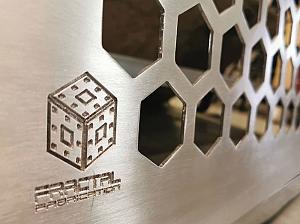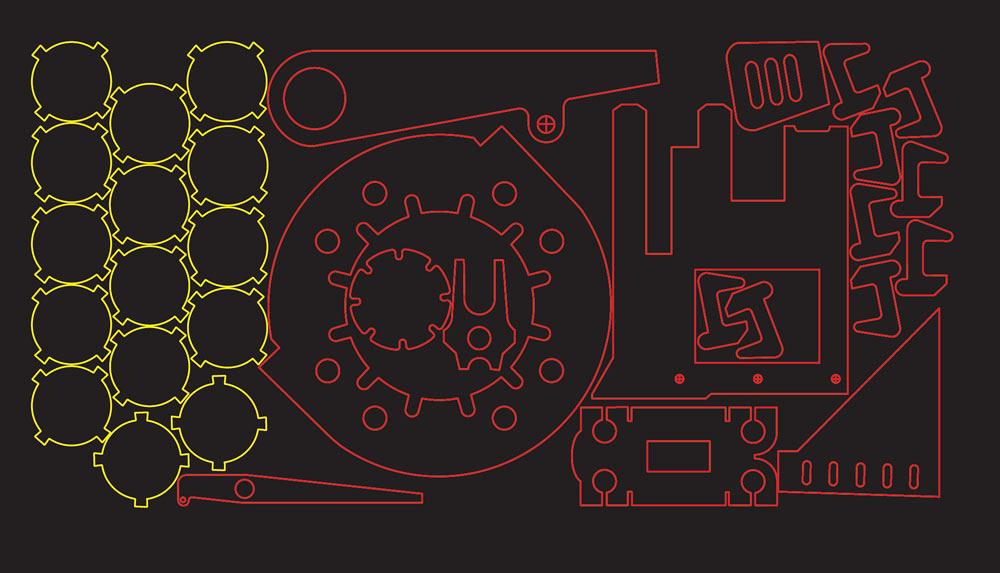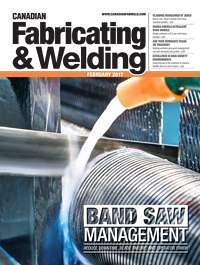- FMA
- The Fabricator
- FABTECH
- Canadian Metalworking
Are Your Remnants Trash or Treasure?
Nesting software plus good management can turn remnants into profits
- By Sue Roberts
- February 20, 2017
- Article
- Automation and Software

Once basic information like material type, thickness, and cut quality have been entered, a right-click can bring a single part to a nest on a full sheet or assign it to a remnant. Photo courtesy of Hypertherm.
Remnants. Every fabricating shop has them, but a job shop that produces a never-ending, never-predictable variety of parts has the potential to have a substantial amount of money, also known as working capital, tied up in partially used material.
Variety and volume, in many cases, is a positive. Combining work orders that have the same material type and thickness can provide more part configurations to work with, and that can result in more efficient nesting and less material waste. That same variety and volume, however, can result in more remnants.
Getting the most from these remnants is a balancing act between recouping the remaining value of the material and wasting programming and material handling time to squeeze out another part or two before scrapping the skeleton. Time invested in manually nesting two or three parts on a remnant or creating a super-efficient nest solely to use the material should be reconsidered if the remnant will be difficult to use.
“You want to have some sort of statistics about what drops will be valuable to keep,” said Michael Spellman, director of software development, fabrication and composite manufacturing at Autodesk. “Generate those statistics by creating rules based on material type. Put some values around the remnant like its initial material and whether you want to create a secondary remnant when part of the original remnant is consumed.
“You might want to accept only a 12-in. by 12-in. piece of material and scrap the rest. Or you might want to keep smaller-sized remnants for more valuable materials like some stainless steel or very thick plate that is used for small parts. But if you are working with a special material and you know you won’t utilize the remaining portion in a reasonable time frame, you want to scrap it.
“This is important when you create your nest. Spending time on efficient nesting doesn’t save money if you are going to throw away the remnant. Nesting is about cost efficiency, not just material efficiency.” These material value parameters can be added to a data parameter table within many nesting software programs.
Once the decision has been made to keep a remnant, it should be considered for use before going to a full sheet. Some companies devalue remnants to encourage their timely consumption.
“The best thing you can do is to try to consume remnants first even if it generates a slightly less efficient nest than if you used a full sheet,” said Spellman. “Include the concept of aging, decreasing the inventory book value over time, in your remnant management. If a remnant is on the floor for more than a year, find a way to use it or scrap it.”
Shape Counts
Think about the shape of the remaining material when creating a nest that will leave a usable remnant.
“You may want to create a remnant in a way that it can be handled later on. Typically, the cutting tables have a way of registering the orientation of the sheet on the cutting table using a pin or sensor,” said Spellman. “You want to create a remnant with a straight edge that will help align the part on the cutting table.
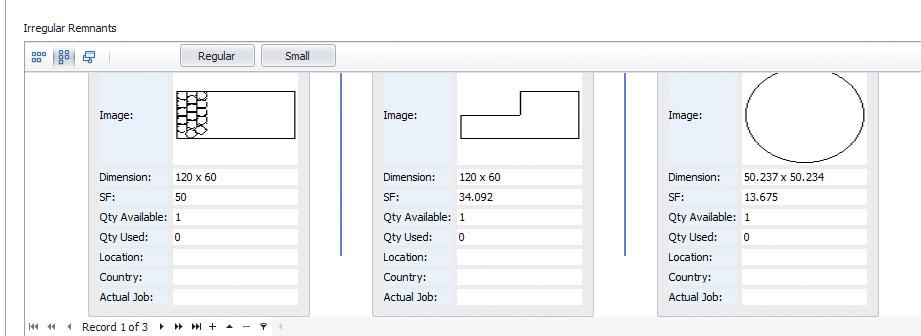
Software can search through irregular remnants to determine which one will be most efficient for a job. Image courtesy of Shop Data Systems.
“Some CNCs have sophisticated technologies like laser projection or vision systems that can scan the material so the equipment knows where it is in respect to the machine coordinates, but not all machines have that sophistication, and those processes can take additional time.”
If a company is focused on maximizing material usage, however, using pictorial measurements can allow the software to nest parts on oddly shaped material and the machine to identify the placement of the drop on the cutting table.
Inventory Matters
Two areas that require attention once a remnant has passed the value test are material organization and software that fits with the company and its procedures.
Remnants need to be identified. The software itself can typically assign a bar code, part number, or RFID code to be displayed in an easy-to-be-seen location on the remnant. Some software programs will generate an identification label to adhere to the part, or the ID could be etched into the material. Photogrammetry or some way of creating a pictorial image so dimension and features can be scanned into a software program can provide a visual layout of what the material looks like.
Gary Hochstatter, general sales manager at Shop Data Systems Inc., said, “Keeping track of each remnant is important. Using a pictorial representation of a remnant or skeleton makes it easier for programmers to know what they have to choose from when they nest the next set of parts. And it can make it easier to find the material.
“Automatic creation of remnants after nesting is also an important aspect of a good remnant tracking system. That way the remnant doesn’t need to be drawn manually after measuring it, although being able to easily create a remnant is important as well.”
Derek Weston, CAM software product marketing manager for Hypertherm, said, “To get the best out of your nesting software, there has to be a material management process that everyone involved buys into, including the nesting programmer, the machine operator, and anybody involved in material handling. This includes using a racking system that allows an operator to easily get to the remnant and return a remnant of the remnant, if needed. It only works when everybody is focused on the same objective.”
Spellman said, “One way to keep the inventory tightly controlled is to have somebody actually scan the identifying mark on the sheet being presented to the machine. If it has an RFID code on it, the software can sense if it is the correct piece of material and say it is a go or a no-go for that job.”
It is imperative that the operator control, track, and verify that the right material is used. The software can use the material parameters to search through the inventory and assign it to a nest to be produced on material that will be most cost-effective for a job.
Software Ease is Important
A nesting software that is easy to use from a company that offers easy-to-access assistance will help ensure that programmers spend their remnant programming time profitably.
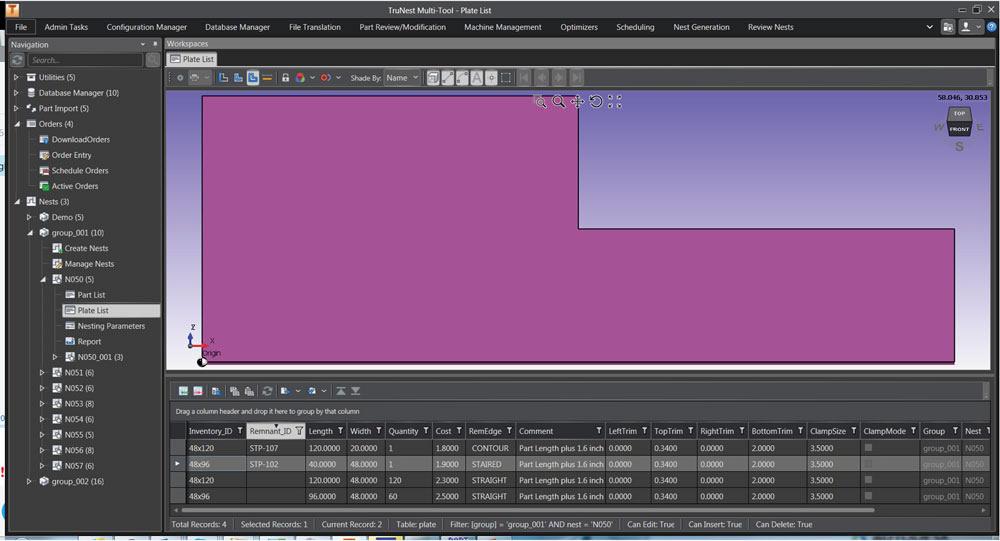
Material cost and edge properties of the remnant that will be created are kept in the electronic inventory and considered for use for another work order. Image courtesy of Autodesk.
Hochstatter said, “Every shop wants productivity. It wants to get a part onto a nested sheet as quickly as possible, select the material, and export it to the machine. To accomplish that, the software has to be simple and intuitive so it doesn’t require an engineering degree. A software program that is touchscreen-friendly so that a programmer can drag-and-drop parts onto the material can be helpful. This offers flexibility, particularly when adding a single part to a nest.”
The ability to connect nesting programs to existing MRP/ERP programs can also help with including the use of remnants in quoting and costing. Part information can be directly fed into some software from an MRP system, the parts nested on the appropriate material type, and remnant information sent back to update the MRP system.
Weston said, “Keep tabs on what is new with your nesting product to be able to apply the available tools to help keep producing efficiently and maintain a competitive edge. Having an upgrade path as a business grows is also important. Most businesses start small and as they grow, need more advanced software functionality. This may mean adding an optional module, or moving to a higher-level nesting product with the family. In either scenario, providing incremental capability where the general look, feel, and operation are the same helps minimize the learning curve.”
Autodesk, 415-507-5000. www.autodesk.com
Hypertherm, 603-643-3441, www.hypertherm.com
Shop Data Systems, 972-494-2719, www.shopdata.com
About the Author

Sue Roberts
2135 Point Blvd
Elgin, IL 60123
815-227-8241
Sue Roberts, associate editor, contributes to both Canadian Metalworking and Canadian Fabricating & Welding. A metalworking industry veteran, she has contributed to marketing communications efforts and written B2B articles for the metal forming and fabricating, agriculture, food, financial, and regional tourism industries.
Roberts is a Northern Illinois University journalism graduate.
subscribe now


Keep up to date with the latest news, events, and technology for all things metal from our pair of monthly magazines written specifically for Canadian manufacturers!
Start Your Free Subscription- Trending Articles
BlueForge Alliance partners with Nuts, Bolts & Thingamajigs to develop Submarine Manufacturing Camps

Portable system becomes hot tech in heat treatment

Orbital tube welding webinar to be held April 23

Cidan Machinery Metal Expo 2024 to be held in Georgia May 1-2

Corrosion-inhibiting coating can be peeled off after use

- Industry Events
MME Winnipeg
- April 30, 2024
- Winnipeg, ON Canada
CTMA Economic Uncertainty: Helping You Navigate Windsor Seminar
- April 30, 2024
- Windsor, ON Canada
CTMA Economic Uncertainty: Helping You Navigate Kitchener Seminar
- May 2, 2024
- Kitchener, ON Canada
Automate 2024
- May 6 - 9, 2024
- Chicago, IL
ANCA Open House
- May 7 - 8, 2024
- Wixom, MI