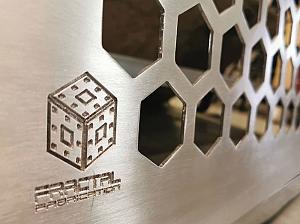- FMA
- The Fabricator
- FABTECH
- Canadian Metalworking
ERP can add to a small shop's bottom line
How do you know it’s time to invest in enterprise resource planning software? And then what?
- By Sue Roberts
- February 9, 2018
- Article
- Automation and Software
Enterprise resource planning (ERP) software connects data from various sources and software formats into a single, streamlined, cohesive system. Basically, it can make a shop of any size lean through increased productivity, lowered production costs, and easier regulation compliance.
Information can flow easily and quickly to whomever needs it whenever it is needed. Immediate access to any data can smooth processes from purchasing to shipping to managing customer relations … and every step in between.
Although it makes sense for any size company, investigating ERP systems, much less choosing and implementing one, can be daunting, particularly for shops with limited funds and personnel. But consider this: In 2016 Statistics Canada reported that the vast majority of metal fabricating shops fall into what they term as a micro or small category. Microshops with fewer than five employees accounted for 32 per cent of the businesses in that industrial sector; small shops with five to 99 employees accounted for 64 per cent.
These shops need to pursue the same goals as their large counterparts to remain competitive and increase their market share. In fact, they can profit exponentially from the capabilities inherent in a streamlined ERP system.Where to start?
Andrew Robling, product manager at Epicor Software Corp., answered some questions about when a small fabricating company should consider investing in an ERP system, what it needs to know first, and the steps it needs to take to choose and implement it.
CFW: Is there a tipping point when a small or mid-sized manufacturer knows it should implement an ERP system?
Andrew Robling: There are several scenarios that indicate that a manufacturer needs to make the jump to implement an ERP system. Some are:
- Growth—if the current system is constraining growth. System limitations may make it difficult to expand the business internationally.
- Pain—if the current system is causing operational pain. Examples include missed shipments that lead to customer dissatisfaction and/or a significant investment in expediting shipments; lack of real-time visibility that contributes to the inability to make good, timely decisions that can delay production or impact inventory levels; cost problems in which the true cost of making parts isn’t known.
- Compliance—if the current system doesn’t accommodate advancing compliance requirements of new or existing customers. Real-world examples of this include traceability for lots, individual parts, or serial identifiers; line-side labelling where a customer requires labels to be printed on the shop floor; some form of materials management operations guidelines for scanning labels at shipping, and supplier electronic data interchange (EDI) and supplier portals.
- Unsupported systems—if the current system is not supported by your ERP vendor anymore. Imagine the impact on the company if there is a critical error and you don’t have anyone that can help you. Imagine the risk.
CFW: What questions help determine how much an ERP system can benefit the company?
Robling: Ask where there is pain in the business. Use some of the examples in the answers to the tipping point question to determine the initial areas for examination.
Then ask what advantages could be gained if employees were armed with real-time information. Knowing exactly what is happening at any moment can empower them to work smarter and make smarter decisions. For example, if an operator can refer to an andon board to see what they need to make next based on real-time inventory and demand, it helps keep jobs flowing. And if they can see statistics related to their own performance on the job they are running, their performance naturally improves. People are competitive by nature.

Once key metrics to be collected and monitored are chosen, Epicor’s 10.2 ERP software can present them in a variety of styles and deliver them to decision-makers via any device. Photo courtesy of Epicor.
CFW: Once the ERP decision is made, how does a company proceed?
Robling: Initially the key thing is to understand how the business works. Any kind of flowcharts will be a big help in understanding how the company processes jobs now and how you want it to work in the future.
An internal subject matter team should be pulled together. The team can help make decisions on how the new system will be implemented.
CFW: How does a company determine what ERP modules to purchase?
Robling: Work closely with vendors to choose the needed modules from the many features and options available. The basics should be easy if the company has done a good job of reviewing how it works and how it wants to work.
Be careful of falling into the trap of wanting and purchasing everything. Start out with the basics and examine some of the peripheral items. For example, perhaps the vendor offers a document management option. Determine the value that module will bring to the company and if that is something worth including in the quote.
CFW: What questions should be asked to determine what data to migrate and help with preparation?
Robling: Asking the right questions about data and integration should help determine what and how much information to maintain.
Begin by asking:
- Will the system being used now go away? If the answer is no, and it will still be accessible, this might play a role in what and how much information needs to migrate over.
- What data does each department need to keep?
- What data is needed for day-to-day decisions?
- How far back has anyone in the company had to go to access information?
- How accurate is current data? If the answer is “not very,” then perhaps this is an opportunity to start fresh.
- Is there a legal reason to keep historical data?
CFW: Who should be involved in the planning process?
Robling: I strongly recommend selecting an internal subject matter group consisting of individuals from production operations, customer service, finance, purchasing, and inventory. Individuals in this group will probably spend 50 per cent of their time on the project.
The group should be led by a project manager who is knowledgeable, respected, and has a direct line to the owners or management. My experience is that the higher-level the person, the smoother the implementation because the person is comfortable making difficult decisions. The project manager will most likely need to devote 100 per cent of his or her time to getting the ERP system up and running.
Ideally, the project leader should not be someone from IT. You don’t want this to become just another IT project. It is important to the future of the company that to be most effective, it has to have buy-in from everyone.
CFW: What tips can you offer to make the transition as painless as possible?
Robling: Here are a few suggestions that include some pre-implementation tips that are very important:
- Don’t use just the web to find potential ERP vendors. Go to your network of contacts—customers and vendors who you respect—to narrow down the list of companies for consideration. Ask your contacts which systems have or haven’t worked.
- Visit a company within your industry that is using the ERP software from the vendors you are considering.
- Spend time upfront to develop process flows for each department. It is critical to understand how the business works today and what should be changed for the future.
- Map out how the current system interacts with any peripheral systems. Make sure you understand how the new system fits into that map.
- Make sure the project leader has a direct line to the management team.
- During the process, business must go on. Since some key people need to spend time on the ERP implementation, temporary labor may be needed to fill the gaps.
One step at a time
Here is a check list of steps to take once the decision to implement an ERP system has been made:
- Select an ERP project lead.
- Build the ERP selection team by choosing subject matter experts from each department.
- Define the scope of the project.
- Create a flowchart of the business process in each department.
- Identify key challenges that ERP should help overcome.
- Document requirements for the new system.
- Identify total number of users to be supported by the new system.
- Identify potential return-on-investment areas and develop a forecast.
- Research ERP systems used by similar companies.
- Compile a short list of potential vendors.
- Produce a request for information (RFI) document to provide to the short-listed vendors.
- Request two or three references from each potential vendor.
- Ask each potential vendor for a quote.
- Visit at least one reference from each vendor.
- Make final selection and negotiate.
Epicor, www.epicor.com
About the Author

Sue Roberts
2135 Point Blvd
Elgin, IL 60123
815-227-8241
Sue Roberts, associate editor, contributes to both Canadian Metalworking and Canadian Fabricating & Welding. A metalworking industry veteran, she has contributed to marketing communications efforts and written B2B articles for the metal forming and fabricating, agriculture, food, financial, and regional tourism industries.
Roberts is a Northern Illinois University journalism graduate.
subscribe now


Keep up to date with the latest news, events, and technology for all things metal from our pair of monthly magazines written specifically for Canadian manufacturers!
Start Your Free Subscription- Industry Events
MME Winnipeg
- April 30, 2024
- Winnipeg, ON Canada
CTMA Economic Uncertainty: Helping You Navigate Windsor Seminar
- April 30, 2024
- Windsor, ON Canada
CTMA Economic Uncertainty: Helping You Navigate Kitchener Seminar
- May 2, 2024
- Kitchener, ON Canada
Automate 2024
- May 6 - 9, 2024
- Chicago, IL
ANCA Open House
- May 7 - 8, 2024
- Wixom, MI