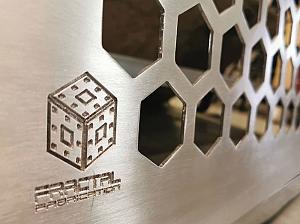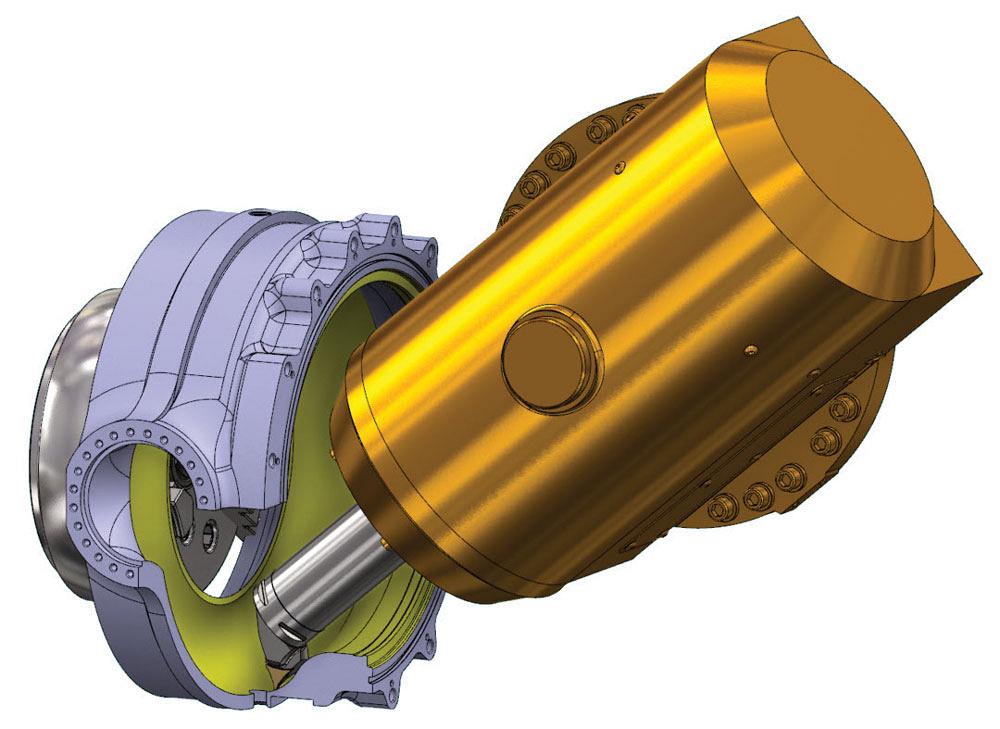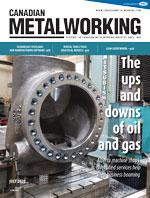- FMA
- The Fabricator
- FABTECH
- Canadian Metalworking
Technology Spotlight: New manufacturing software
The latest version of Mastercam focuses on boosting efficiency and reducing downtime
- July 25, 2022
- Article
- Automation and Software
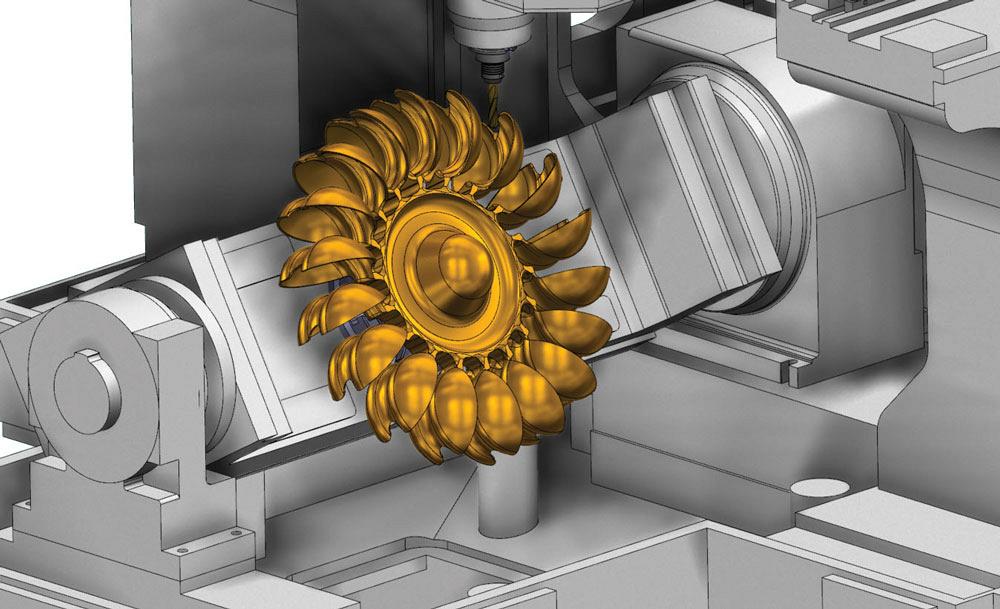
Mastercam 2023 delivers new cut pattern flexibility when programming Multiaxis, all within a new, advanced feature set and consolidated, easy-to-use interface. Images: CNC Software LLC
In early June Tolland, Conn.-based CNC Software LLC released Mastercam 2023. This new version underwent an enormous public beta testing program that spanned several months and various iterations. The company has focused a lot of its upgrades and feature development on customer input, industry trends, and network partner consultations.
“We’ve focused on a few overall aspects for this release that we found are critical for today’s machine shops,” said Ben Mund, channel marketing manager at CNC Software LLC. “These new features will be especially helpful in light of the strength of the manufacturing sector during the pandemic, which has been remarkable. However, we are looking at some potential headwinds. Shops can make the most of the situation by boosting efficiency and reducing downtime. Those are the two things that are prevalent in Mastercam 2023.”
Beta Testing
One of the big benefits of beta testing is that it provides feedback for CNC Software to either make adjustments or reaffirm the value of new features. There are several layers to the company’s beta testing, starting with tech previews. A small group of users are introduced to new toolpaths, new features, and new software elements. This group provides feedback as to whether the software hit the target, needs further refining, or excludes something valuable.
“If it’s something that is not optimal for the user, we need to know that early on,” said Mund. “At that point we can pull those features and reevaluate. We want to make sure what we release serves a specific need or opens up new opportunities for users. That’s why we make this such a rigorous process.”
The focus with Mastercam 2023’s release was boosting efficiency and reducing downtime. This materialized in toolpath creation and additional job setup processing features.
Toolpath Enhancements
Toolpath creation and motion control is the bread and butter of Mastercam 2023.
“We did a lot of work with stock awareness for this release,” said Mund. “For example, we have a toolpath called equal scallop, which essentially dynamically modifies itself to maintain a consistent scallop height across a surface. Toolpaths like equal scallop are now stock aware, meaning that they are aware of the material that is left from the previous toolpath. This means that the toolpath will only go into areas and cut where stock is remaining, making the toolpath and machining more efficient.”
Shops working with multiaxis machining have grown substantially over the last few years. Not only do a lot of existing Mastercam customers use multiaxis machining, but many prospective customers are turning to it. This was one of the trends that really pushed the software manufacturer to focus on features that support it.
In addition to multiaxis machining, this year’s release also focuses on expanding the flexibility of the toolpath suite. Many of the toolpaths were combined under larger umbrellas to make them easier to access and use while also making the efficiency of the toolpaths themselves more efficient.
“The new Unified Multiaxis toolpath brings together toolpath strategies including morph, parallel, along curve, and project curve into a single interface, delivering expanded and highly flexible cutter path creation,” according to the company. “This feature allows for more flexibility in cut patterns when programming in multiaxis.”
The company also has been forward thinking and aggressive with surface finish features. And while surface finish relies on a high-quality machine tool and tooling, the controlling software also is important to successful motion control.
“We have continually refined not only the precision of our motion control when it comes to surface quality, but also the other technology that can affect it. We looked at the physical components that we can partner with and use to the best of their ability. We’ve seen an explosion of shaped tools, expansions of barrel tools, and more lens tooling. To take advantage of that, the software needed to have a specific method of controlling those tools so that they can reach their potential.”
For example, some shaped tools feature a large radius on the sides. Fine finishing is often achieved by using the largest possible ball end mill with the very small stepover, and these shaped tools are meant to mimic very large ball end mills by delivering the cutting surface on the side rather than the tip of the tool. The results can be remarkable, achieving better finishes and faster cut times in situations where using a ball end mill of that size would be impossible.
“That's another multiaxis application where those tools have to be controlled very specifically with multiaxis motion to take advantage of the specialized cutting surfaces,” said Mund. “These shaped tools are not universal in the sense that they’re not for every job. But if used on eligible work, and if programmed to their full potential, they can absolutely both increase your surface finish and, remarkably enough, decrease your machining time.”
For shops looking to move into multiaxis or even mill-turn, simulation is essential and, according to Mund, sometimes can be underutilized.
The simulation not only runs an existing program to make sure that it functions properly and doesn't gouge a part, it also allows “sandbox” testing of new strategies. By using verification to its fullest, the user can sit down with the shop’s digital machine and, particularly with multiaxis, run through a variety of trials to see what works and what doesn’t. Shops can see what toolpaths work best, what approaches need to be adjusted, and often can come up with more efficient programming strategies just by looking at the part on the digital machine.
Setup Reduction
The new release goes a long way to address efficiency, decrease job setups, reduce programming time, and expand what can be machined.
“We have improvements in our mill-turn suite, which is another set of software features that are really perfect for people trying to reduce setups and boost efficiency,” said Mund. “Mill-turn machines are ideal for reducing handling of parts and can perform one-and-done part runs.”
Mastercam 2023 introduces a new toolpath to the turning suite for the Mill-Turn product called B-Axis Contour Turning, a finishing toolpath that allows for rotation of the B-axis while the tool is cutting. Areas that would have required multiple tools and resulted in blends are now possible with one single toolpath, resulting in superior finish, fewer tool changes, and less cycle time, according to the company.
Another mill-turn component is the extended steady rest support, which allows for multiple standalone, machine-mounted steady rests. By doing this, the software can be used on more machines that include multiple steady rests.
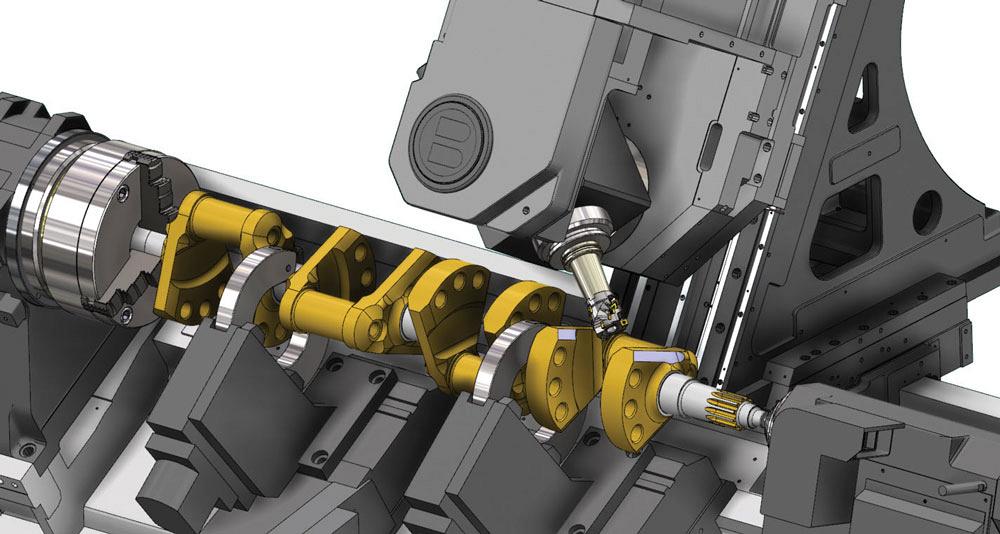
Mastercam’s modular machine definition means that you can organize your steady rests in several different configurations, expanding Mill-Turn workholding.
“This is just one way that the software helps with job set up,” said Mund. “Consolidating a lot of the components that people need, like stock simulation, machine set up, material requirements; [these have] been streamlined, improved, and put into one place and in one interface so that the prep for the job is much easier as well. Multiaxis and mill-turn machines as well are both geared towards reducing project set up. That’s what drives some of the decision making with this latest release.”
CAD for CAM
A non-programming component of the software that shops both need and should know about is CAD for CAM design tools. Mastercam 2023 has a full CAD engine on the front end, and while the design tools offer full modeling and editing with wireframe, surfaces, solids, and meshes. Specialty CAD tools are aimed at reducing the machining issues with incoming models.
These enhancements allow users to identify problems with the model and make adjustments. The user can temporarily suppress features on a model for easier machining. For example, temporary hole filling does not actually change the design of the model but instead plugs all the gaps to allow for a specific toolpath to be used over it.
“These features are essentially made for CAM programmers to make models machinable,” said Mund. “That's a key component for a number of reasons. Models can come in from any variety of software packages, however, they may not be machinable as is simply because they weren’t designed in a way that lends themselves to effective machining strategies.”
Mastercam, www.mastercam.com
subscribe now


Keep up to date with the latest news, events, and technology for all things metal from our pair of monthly magazines written specifically for Canadian manufacturers!
Start Your Free Subscription- Industry Events
MME Winnipeg
- April 30, 2024
- Winnipeg, ON Canada
CTMA Economic Uncertainty: Helping You Navigate Windsor Seminar
- April 30, 2024
- Windsor, ON Canada
CTMA Economic Uncertainty: Helping You Navigate Kitchener Seminar
- May 2, 2024
- Kitchener, ON Canada
Automate 2024
- May 6 - 9, 2024
- Chicago, IL
ANCA Open House
- May 7 - 8, 2024
- Wixom, MI