- FMA
- The Fabricator
- FABTECH
- Canadian Metalworking
Technology Spotlight: Shop Floor Applications
CAMWorks ShopFloor helps bridge the information gap that often exists on the shop floor.
- November 21, 2019
- Article
- Automation and Software
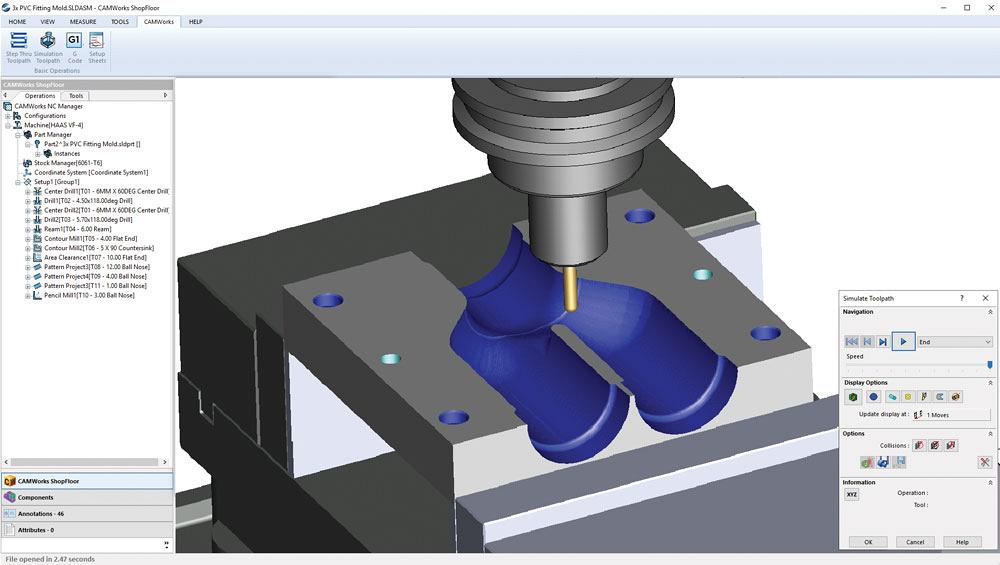
CAMWorks ShopFloor includes full step-through toolpath simulation so that operators can see each move that the tool is going to make before the part is run on the machine.
Manufacturing is in the midst of a digital transformation. In an industry where time is money, machine shops are focused on enhancing productivity as a means to boost profitability. One way that this is done is by developing clear work instructions for CNC machinists and shop floor operators that allow them to systematically work through projects with ease and effectiveness. Today’s smart manufacturing software and applications are making it easier for these workers to adapt in order to leverage the power of Industry 4.0 and digitization of work flow.
Many large manufacturing companies are far along in their transition into the digital transformation. For example, aerospace giants like Boeing and Airbus have had smart factory initiatives in place for more than five years. Integrating automation, robotics, artificial intelligence, and sensors is helping to improve manufacturing processes.
Augmented reality (AR) is also being used by large companies that are training shop floor workers using AR glasses and systems to help improve assembly process flow. For workers who are new to the field, AR technology is a great way to introduce and familiarize them with changing work instructions and protocols. It gives a worker, who may have never assembled a part before, the ability to digitally put together an assembly with step-by-step instructions and gives them a real-world experience where they can make mistakes without any repercussions.
Beyond AR, digital twins also are becoming more sophisticated and advanced, acting more like a real part than a digital carbon copy. They contain a significant amount of information, including the dimensions and tolerances, design and operation notes, manufacturing data, and work instructions. However, creating a digital twin often can be expensive and not always necessary.
Not all shops have the capital to invest in the most advanced technology, nor do they always have the need. Sometimes just adding useful software programs or applications can help small to medium-size shops access the latest smart technology trends and improve manufacturability on the shop floor.
BRIDGING THE GAP
For many years, comparing design and manufacturing information has been the responsibility of design/mechanical and manufacturing engineers in the office, leaving the operators on the shop floor in the dark. A CNC programmer would come along, drop off a program to the operator, sometimes providing only the G-code and a pencil, and from there the operator was expected to machine the part.
Many shops have operators put the machine in single block mode and start to single step through the program. The first time they run it, they have no idea what’s going to happen or what to expect. Many operators have seen or experienced instances where, right in the middle of the program, the spindle will crash through the part because of an error. This may cause significant downtime and scrap. Integrated smart technology is helping shops limit these errors.
The digital disruption and transformation have significantly altered the manufacturing landscape for large companies. But what about small or medium-size shops? Job shops and small machine shops don’t necessarily have the capital or capacity to invest in large, comprehensive systems. Opting for an application like CAMWorks® ShopFloor from Geometric Americas can help bridge the information gap that often exists on the shop floor. It includes digital tools for machinists to leverage digital machining data in part models, reducing errors and improving communication between CNC programmers and shop floor machinists. It’s all about targeting machinists and shop floor operators, bringing data and tools to them to make better and informed decisions when it comes to part production.
INFORMATION SHARING
This application acts as a digital container, housing all the manufacturing data in a single file format, with multiple files all at the user’s fingertips. Because the application is run independently, the need to have a full CAD/CAM software licence on the shop floor is eliminated. Essentially, the application offers CAD/CAM functionality without the cost, while improving communication and collaboration. This application lets users send information out of the office and onto the shop floor, and vice versa, allowing for a high degree of trackability.
One of the ways that it does this is by eliminating the need to go back and forth between departments. All the information for a part is contained in a single file and viewed under a single interface. For example, if the design changes, the application will alert the machinists on the shop floor that there’s been a change. Because the information is associated with the CAD file and CAD/CAM in the office, there is no need to second-guess whether or not there have been changes from a design or programming perspective. Once an alert is received, all the operator has to do is update the model and continue working. This is especially helpful when it comes to iterative design.

CNC editor gives the machinist a chance to review the G-code and make any final edits before sending it off to the machine.
It can also streamline the production process. If a change is made in engineering, the shop floor operators may not even know about it, especially if all they are given are 2D drawings. These drawings are not always intuitive and may require the operator to speak with someone in the office about characteristics. The application eliminates this need.
The operator can access the design through a complete CAD viewer that shows the native design model with GD&T dimensional information and annotations of the 3D part model. MBD and PMI data can be viewed, searched, and filtered. If a part is modified, the application will post a message, preventing the machinist from running off hundreds of parts based on an obsolete 2D drawing.
APPLICATION TOOLS
This application gives machinists access to 3D models, the 3D setup, a list of tools that are going to be used, digital setup sheets, and the G-code program used to run the CNC machine. It also enables users to access a CNC editor and back plotter, along with full step-through toolpath simulation so that they can see each move that the tool is going to make before the part is run on the machine. This gives the machinist a chance to review the G-code and make any final edits before sending it off to the machine.
It also includes material removal simulation that the CNC programmer has been using in the office for years. CNC machinists running the machines now have far more tools, vision, and capabilities than ever before. It does this all on a platform that is fairly inexpensive, according to the software provider, making it accessible to a wide user group.
CAMWorks ShopFloor includes a set of tools for operators that give them foresight into the machining process before the cutting tools hit metal. Operators can view features of the part, rotate, zoom, pan, and section-view the model. They can also take linear, radial, angular, and area measurements.
With all of their insights from years of experience machining parts, operators are able to use the application to examine even the finest details. If an operator has any questions or concerns, he can add notes that will then be relayed to the design or program engineer through the interface, who also may add notes to the model to help the operator better understand why certain elements were included. It’s all about bridging the communication gap and maximizing the insights and experience of both groups.
More and more, shops are moving away from using only 2D drawings. This application provides the necessary tools for the operator to access the 3D model, parts, and assemblies, giving full insight into what the part is going to look like, which is extremely helpful, especially when it comes to complex components.
With a clear path to communicate both design and manufacturing data, shop floor workers are able to control their work flow better. They also create clear work instructions by virtually verifying the programs, which eliminates the need to dry-run the programs; avoids costly collisions; and reduces setup, downtime, and maintenance costs.
USA Geometric Americas Inc. (An HCL Technologies Company), www.camworks.com.
subscribe now


Keep up to date with the latest news, events, and technology for all things metal from our pair of monthly magazines written specifically for Canadian manufacturers!
Start Your Free Subscription- Industry Events
MME Saskatoon
- May 28, 2024
- Saskatoon, SK Canada
CME's Health & Safety Symposium for Manufacturers
- May 29, 2024
- Mississauga, ON Canada
DiPaolo Machine Tools Open House 2024
- June 4 - 5, 2024
- Mississauga, ON Canada
FABTECH Canada
- June 11 - 13, 2024
- Toronto, ON Canada
Zoller Open House & Technology Days 2024
- June 12 - 13, 2024
- Ann Arbor, MI





















