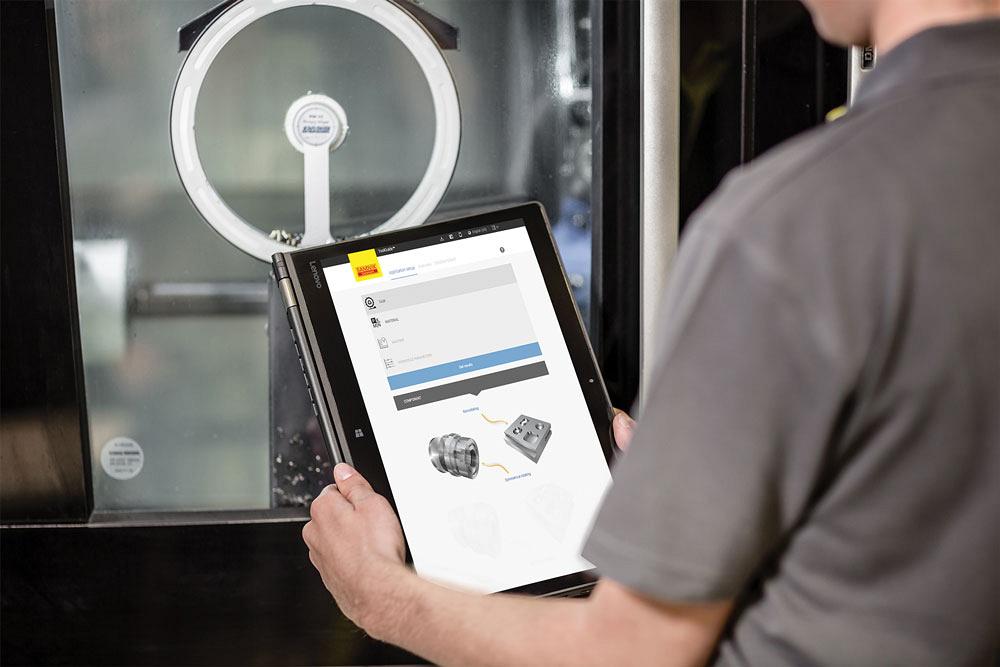- FMA
- The Fabricator
- FABTECH
- Canadian Metalworking
Begin with an Insert and Build an Assembly--While Inside CAD
Tooling software sifts through tooling options, offers applications intelligence, manages tooling, and interfaces with other programs
- By Sue Roberts
- July 18, 2017
- Article
- Metalworking
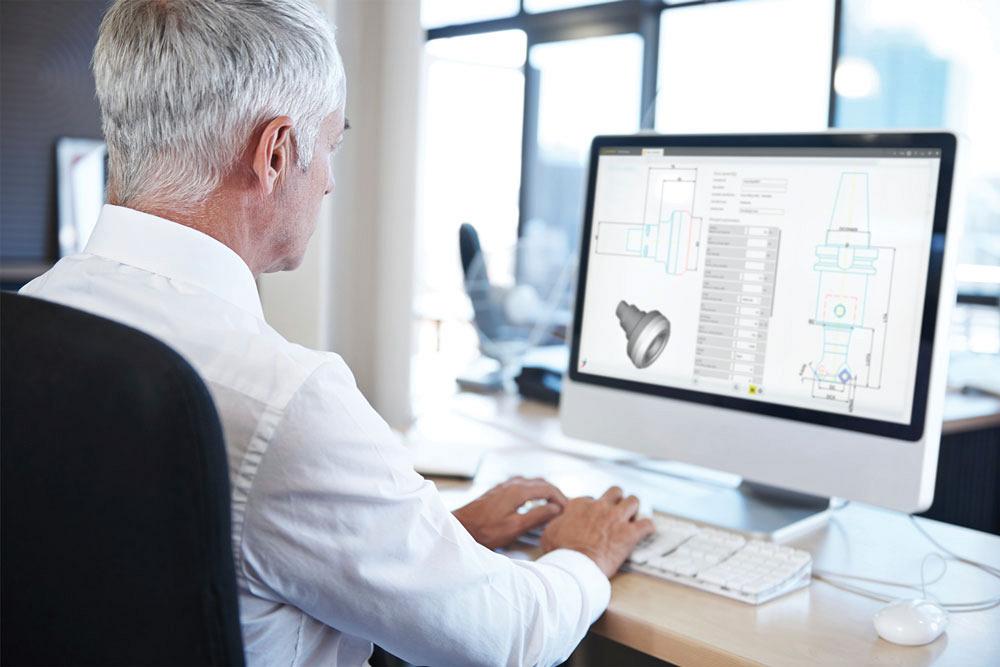
Tools from any supplier’s ISO 13399 standard tooling catalogue can be chosen to create an assembly and exported to CAM using CoroPlus ToolLibrary. Photo courtesy of Sandvik Coromant.
Choice is the name of the game when it comes to machining. A choice of equipment capabilities. A choice of coolants. A choice of tooling. Actually, many choices of tooling.
As equipment has gained capabilities and speed, tooling manufacturers have kept pace with advances by offering more choices in every category from the actual cutters to holders to arbors to extensions. But thumbing through catalogues or scrolling through thousands of tooling choices to find the best combination of components for an application can take precious time.
The process of building these tooling assemblies typically begins with the one thing that offers little to no choice: the component features.
Tooling manufacturers are again stepping in, developing software that allows easy and quick identification of optimal tooling components based on the feature specifications and incorporating tooling strategies gleaned from years of experience. This wealth of digital information can be accessible without leaving the CAD program.
The time savings from these software packages for choosing tooling fits with overall goals of increasing project efficiency, but the tribal information embedded in these programs goes well beyond choosing what inserts fit with what toolholder.
Here two tooling manufacturers discuss their insert-to-machine software designed to make managing these choices and incorporating expert application knowledge much easier. The software from both companies is available for free download.
NOVO FROM KENNAMETAL
Mitch Benko, director of virtual machining at Kennametal, talked about NOVO™.
“With NOVO, the online catalogue is just a little sliver of information available in the software. In building this software, we’ve made use of our classification data, all the characteristics used to describe the tools physically or through product families, and our engineering knowledge. Some engineering information may be available in the hard catalogue as technical pages, but the software includes additional data like calculators and algorithms that the company hasn’t exposed.
“The designer can find tooling in a way that suits his experience and current needs. If he’s been on the shop floor, he might just use the program as a filter to get to the tooling selection quickly. A novice can go in and say I have a workpiece; I know the material; I know what I want to machine; and I know the machine that will be used. Make the tooling selection for me.
“Let’s say we are using an assembly for a machine with a certain spindle connection. And we want to use a facemill where you typically have a steel body and inserts. The software will select everything needed beginning at the spindle connection. The designer can either virtually assemble it himself or have the software do it for him.

Interface logic built into NOVO software identifies which components fit together to build a tooling assembly from insert back to the machine. Photo courtesy of Kennametal.
“Interface codes have been created for each product. The software tracks and documents those interface codes, and an interface logic knows exactly what components fit with other components. Once one product is selected, whether at the spindle or anyplace along the assembly all the way back to the workpiece, the software filters the 65,000 standard products and leaves a short list of what remains to contribute to a valid assembly.
“Sometimes we apply additional rules on top of the logic. It is one thing to have two components that physically assemble together. But there are situations, depending on the material being machined or the type of operation, where some tooling combinations might not be recommended because they could cause damage to the component or the machine itself. For example, a certain tooling selection could require a spindle to exceed its horsepower or torque limits. Those things are taken care of with additional engineering logic run behind the scenes to avoid potential problems.
“Recommended feeds and speeds for the identified material are part of the information used to build the tooling recommendations. The software presents a series of sliders that allow the designer to manipulate parameters like depth of cut or feed and see the performance impact. The sliders show where the choices fall in terms of a safe zone and the metal removal rates that can be expected each time a parameter is changed.”
COROPLUS TOOLGUIDE AND TOOLLIBRARY FROM SANDVIK COROMANT
Jeff Rizzie, senior manager of business development for Sandvik Coromant, talked about the CoroPlus® ToolGuide and the CoroPlus ToolLibrary.
“We have two pieces of software that we use to start what we call a digital thread. We weave that thread across the entire value stream of the machine shop. It goes from design, when you are just thinking about process and operations planning, to the machine operation itself. The ToolGuide manages the application information. It self-guides the designer through the right questions like What material? What process? What machine? to select the right tools for the job.
“Normally, a designer selects the cutting tool first, then the inserts, then anything needed back to the holder. It’s a tool that allows the designer to start with the application and build the tooling. This software has been available for a while, but it is continually upgraded.
“We’ve added an applications program interface (API) so it can attach to other software programs, like a CAM system. Programmers can stay inside their CAD/CAM environment and drop and drag the information they need right into their programs. Number one, it provides efficiency as the program is prepared; number two, it eliminates the possibility of transposing numbers or adding an extra zero. It provides time savings and reliability. It selects only tools that fit with the machine.
“And there is the potential to attach to the vending machine. As an operator gets a tool out of the vending machine, it can literally output the cutting data recommendations.“The other software, the CoroPlus ToolLibrary, manages the non-application tooling information like the length, diameter, and number of flutes, and it can store a 3-D solid model of the tools. This software also connects to the CAM system, so if you use a solid model, all the physical characteristics are available to go from a component level to an assembly.
“ToolLibrary was developed using a protocol, ISO 13399, that standardizes the way a cutting tool is digitally described, so the software doesn’t care what brand of tool it is dealing with. If a manufacturer has created its own tool or built assemblies for a particular part, that information can reside in the software. It’s basically brand-agnostic.
“A company can build its own customized library of information. It can bring tool data from supplier catalogues into the library so a designer doesn’t have to search through information on every available tool every time. Whole catalogues can be brought in, but it really works well when it’s used to build a personal library of tools that are actually used.
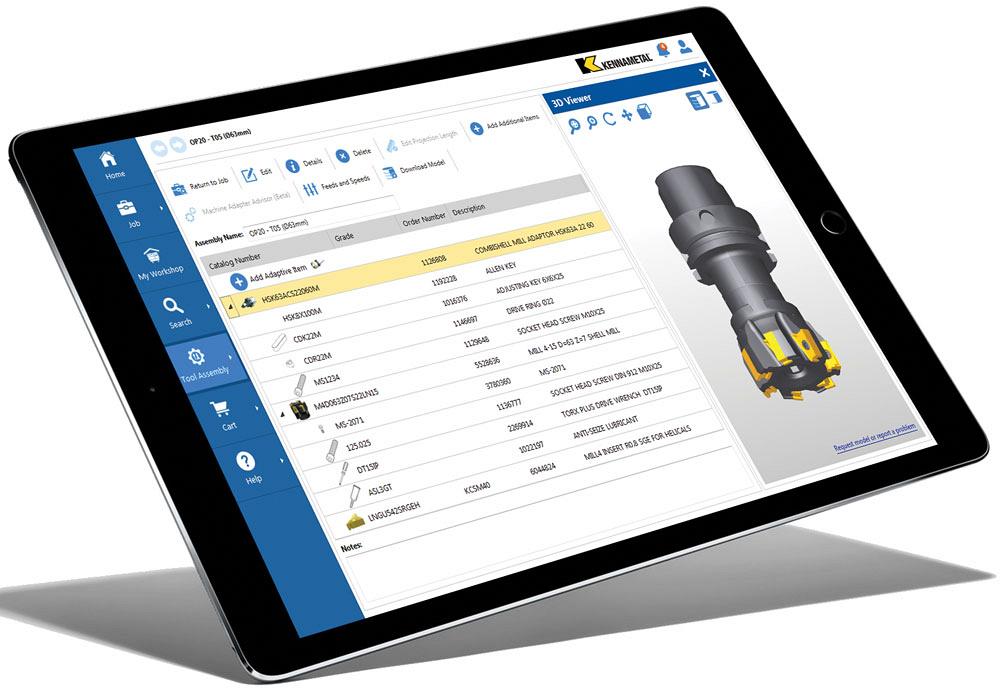
A search for a specific part using NOVO also provides associated inserts, adapters, and spare parts. Photo courtesy of Kennametal.
“It can identify tools already in the tool crib. If an unavailable tool is needed, it can link to the catalogue section and search for new products and tools.“The real power of the software is that it isn’t stand-alone—it connects software platforms together.”
WHAT’S NEXT?
The digital world continues to move quickly, and it seems to be gaining speed. Collective knowledge continues to become more accessible. And that, in the end, means even more choices.
When talking about the next level of digital information, Benko said, “We have a lot of historical data for all our products, and we are retrieving that and incorporating it into our software. But in terms of functionality, we are making use of customer feedback to drive the next enhancement. We want to make it easy for people to upload the software and upload a separate tooling list so they don’t have to search for the tools themselves.”
Rizzie said, “We are starting to build tools with sensors embedded in them to get data and information while they are running and create a reaction. For example, if a broken tool is detected, the machine will automatically shut off. That information also becomes valuable to the process development system.
“The other part of that is that there are almost always changes made during troubleshooting, when tooling is loaded into the machine for an application. There is an as-planned and an as-optimized tooling strategy. We want to take the machine data and tooling data and run long-term algorithms with the potential of feeding back to the CAM or process development system and making process adjustments. We want the system to learn…to teach the pieces of software to get better.
“The digital thread connecting things really gets powerful. It’s not just about planning—it’s about planning, doing, learning from doing, and then adjusting the planning.”
Kennametal, 800-446-7738, www.kennametal.com
Sandvik Coromant, 905-826-8900, www.sandvik.coromant.com
About the Author

Sue Roberts
2135 Point Blvd
Elgin, IL 60123
815-227-8241
Sue Roberts, associate editor, contributes to both Canadian Metalworking and Canadian Fabricating & Welding. A metalworking industry veteran, she has contributed to marketing communications efforts and written B2B articles for the metal forming and fabricating, agriculture, food, financial, and regional tourism industries.
Roberts is a Northern Illinois University journalism graduate.
subscribe now


Keep up to date with the latest news, events, and technology for all things metal from our pair of monthly magazines written specifically for Canadian manufacturers!
Start Your Free Subscription- Industry Events
Automate 2024
- May 6 - 9, 2024
- Chicago, IL
ANCA Open House
- May 7 - 8, 2024
- Wixom, MI
17th annual Joint Open House
- May 8 - 9, 2024
- Oakville and Mississauga, ON Canada
MME Saskatoon
- May 28, 2024
- Saskatoon, SK Canada
CME's Health & Safety Symposium for Manufacturers
- May 29, 2024
- Mississauga, ON Canada